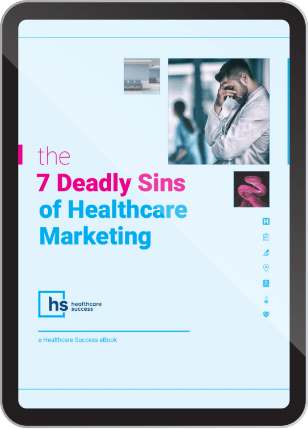The ABCs of Digital Marketing
In today’s increasingly tech-savvy world, it’s easy to get lost in the complex jargon of the online arena. Don’t give up — we’re here to break it down for you. Whether you’re looking to brush up on your marketing knowledge or starting from scratch, the ABCs of Marketing will help you understand some of the most important terms that you need to know today. And while knowing your ABCs is great, putting them into action will pay off tenfold.

A
About page – Though the about page is pretty straightforward, it’s a vital and necessary part of your website, because it’s about YOU. Here, your visitors can learn a little about you, who you are, what your business represents and what they can expect. Think of the about page as a peek into the identity of your business and your brand. Though you don’t have to recount your entire life’s story, including facts about your education, interests and outlook are helpful.
Above the fold – Originating from newspaper design, above the fold is the first page visible to the readers before they’ve started scrolling. Recently, this term has lost some of its significance, due to the “fold” rarely ever being in the same spot — imagine the varying screen sizes and resolutions available today (desktop, laptop, tablet, phone, etc).
Analytics – This is where many people get lost. It’s also one of the most important terms you should know and implement. Analytics helps you keep a record of and track your website’s numbers — which pages are visited the most, where your readers are located, conversion rates, how your site is ranking overall — among many other things. Without analytics, you’ll never know if what you’re doing is really working.
B
Browser testing – Due to the hundreds of web browser combinations, it’s crucial to test a website mock-up once it’s built. There’s a huge selection of operating systems and browser versions, which can result in websites displaying differently for each system. Add the wide variety of mobile devices and platforms, and you’re looking at a whole lot of testing.
Backlinks – Typically used to boost SEO (search engine optimization), backlinks are links embedded on other websites that direct back to your site once they’ve been clicked. Think of backlinks as a way to get kudos from a search engine. The more reputable backlinks you have to your site, the more they’ll like you, and the higher you’ll rank in the search engine results page.
Below the fold – With the same newspaper origin as above the fold, this is the part of the page readers have to scroll down to see.
Blog – Blogging is one of the most popular ways to continually update your site in a personalized way. This is a vitally important marketing and SEO tool, as search engines, like Google, love to see fresh, new content uploaded to your site often.
Bounce rate – Ever click on a website and instantly realize it’s not what you’re looking for? Or your patience runs out when it takes too long to load? These are just some of the factors that affect the bounce rate of a website. In more technical terms, the bounce rate is the percentage of readers who leave the site from the same page they entered, without clicking through to any other pages.
C
Case study – Keeping a detailed record of successful developments and processes is a great way to show potential clients or customers what you’re capable of. It also further supports the reason why they should choose to give you their business.
Call to action – Also known as CTA, a call to action is any text, link, graphic or button that facilitates the reader to take things one step further. Whether it’s making an appointment, scheduling a consultation, requesting a demo, inquiring for more information, or subscribing to your newsletter or email list, these are all action items that can take your relationship to the next level.
Content development – Though having a beautiful design on your website is great, it’s only one part of website development. Quality content is a powerful and often neglected component of building your site. Your content should contain words or narratives that effectively convey your unique value proposition, as well as capture your products’ or services’ advantages in a style that your target audience will respond positively to.
Conversion rate – One of the most important figures to determine is your conversion rate, or the amount of website visitors divided by the amount of leads you’ve received from your site. Put simply, this can be a matter of someone visiting your site and filling out a form to learn more.
Content management system – Usually called CMS, this is a program that resides on a web server. It not only helps you to update to your website without code knowledge, it stores your content in a database and combines it with website templates to create the pages that make up your site.
D
Domain name – In order to have a place for your site on the Internet, you must register a domain name. When using it for a website, your domain name is what the user will enter into their browser to locate your site. This is why the domain is often referred to as a website address or URL.
E
Email lists – Essential for email marketing using newsletters, monthly offers or discounts, or to simply boost your business, it’s important to build a strong opt-in email list of present and past customers or clients that you can send material to.
Ebooks – Short for electronic books, ebooks are books created in a digital form that contain text, images, or both that include information about your business, your product or other relevant material you’d like people to read.
F
Flat design – Known for it’s lack of shadows, gradients and bevels, flat design is a type of website design that is simple, clean and minimalistic, often lacking a 3-D appearance.
G
Gif – Pronounced like the peanut butter, “Jif,” this term is short for graphics interchange format. A gif is a specific type of image that displays animation or movement. These are often used to give added personality to a social media post or blog article.
H
Hosting – In order to have your website available to the public, you’ll have to choose between “shared hosting,” “managed hosting,” or “dedicated hosting.” Shared hosting is the most cost effective, but you’ll have to share with others. Managed hosting allows for server engineers to operate your server for you. Dedicated hosting is when your site is on its own server, and therefore, is the most secure.
HTML – HyperText Markup Language, or HTML, is a language used for website programming that instructs browsers on how to translate the text, images, video and audio on your pages.
HTTP and HTTPS – HyperText Transfer Protocol, or HTTP is a way to transfer information on the Internet and precedes the “description” of the actual resource being accessed and transferred. HyperText Transfer Protocol Secure is similar to HTTP, but it’s done over a secure, encrypted connection.
I
Infinite scrolling – When the content on a web page loads as the visitor scrolls, this is known as infinite scrolling. This allows for more information to be displayed on a page that doesn’t require the reader to click through to another page. In addition, it has the added perk of speeding up load times.
J
Jquery – Think of jquery as a library that holds commonly used javascript functions. It’s often used for making sure your web forms are filled out correctly, animation is created and page transitions run smoothly.
K
Keywords – An important component to search engine optimization, keywords are the main topics or subjects of your website in relation to how your target audience would phrase them when searching for your business, services or products online. For example, your topic may be oral and maxillofacial procedures, but your target audience will probably be searching for something simpler, like wisdom teeth removal. It’s important to craft your site in a way that caters to your target audience’s mindset, not your own.
L
Load speed – Load speed is how fast or slow it takes for your website to appear on the browser. The faster, the better, as this affects your conversion rate and SEO.
LSI – Short for latent semantic indexing, this is a term used by search engines like Google. This occurs when the contents of a web page that are “crawled” by the search engine to identify the most common phrases and words, or keywords.
Landing page – A landing page is a webpage that’s crafted specifically to convert your audience into a lead. This is often used in conjunction with pay-per-click (PPC) advertising. Those who are taken to your landing page are usually people who have clicked on a PPC advertisement. In addition, the landing page should always contain a form for the user to fill out.
Lead form – A lead form is any form that you add to your website to help users find out more information about your business.
Localization – If you conduct your business internationally, it’s important to localize your website to match the culture of the area you’re targeting. The designer will need to alter the messaging and images to cater to the international markets you wish to reach.
M
Made for mobile – More and more people are using their mobile devices to access the Internet, so it’s important to keep the mobile user experience in mind when designing your site.
Meta description – This provides a short, but clear explanation of the content contained in a specific web page. You’ll find this description under the titles of your search results.
N
Navigation – The navigation is part of the website that lets users move around the site. It’s usually thought of as the top menu, but links within the copy also help the reader navigate to other pages.
O
Optimization – When it comes to optimization, there are two ways to look at it. First, website optimization refers to the structure of the page (including content and code) with regard to search engines. If the site is optimized well, it will be search engine friendly. Second, optimization is also related to images and graphics on the website. Optimized graphics are compressed and much as possible — without affecting the quality of the image — to help it load more quickly.
P
Parallax design – Recently, parallax design has become quite popular with website developers. This type of design is characterized by the background image moving slower than the foreground image or text when a user scrolls down the page. This creates an extra element of depth.
Personas – Every brand and business has an ideal customer or client. A persona is a detailed description of what that target individual looks like. Key information like demographics, challenges, goals, frustrations, marketing messages, occupation, interests, and location are all components of a customer persona. This helps your team of creative developers to understand their audience and figure out what will work best.
PPC – Short for pay-per-click, this is a term used often in Internet advertising. Space is purchased on a website or search engine, and every time the advertisement is clicked, you pay a small amount. The price you pay depends on a few factors, including the value of your link, relevancy and what keywords you’re targeting.
Q
QA – Short for quality assurance, this involves a wide variety elements, including website testing on multiple browsers. Each feature on your website needs to be tested to make sure they’re working the way they’re supposed to.
R
Responsive design – As a crucial ranking factor in SEO, responsive design refers to design that not only makes your website mobile friendly, it allows for it to “respond” or reformat itself as the browser window changes size to properly display the site in a way that’s friendly to the user. No matter what size, responsive design allows for the user to click on and view the site in its entirety. Non-responsive sites often appear miniature, compressed or even cut off.
Reputation management – Reputation management is the act of managing and shaping the public’s perception of a person, business or organization, by influencing their online presence and information.
S
SEO friendly content – SEO friendly content is any content that’s created with the goal of attracting search engine traffic. It often involves the use of keyword research, keyword optimization, content promotion and many other tactics.
Social media icons – These icons are clickable “buttons” on your site that direct the reader to your social media accounts.
T
Telephone number(s) prominence – Make sure your phone number is clear and easy to find on all of your web pages. Make it as easy as possible for your reader to be able to contact you right away.
U
User experience design – Also called UX design, this is a strategic way to design a website. This type of design takes your user’s abilities, needs, devices and technology into consideration. UX design focuses on developing the path you want them to take — whether it’s navigating to a few different pages in a certain order, downloading an ebook or filling out a contact form.
User interface design – Also called UI design, this design focuses primarily on the aesthetics of the website. Your overall first impression of the site is attributed to UI design. Color scheme and visuals play a large role.
V
Video – Incorporating video into your website is a great way to keep visitors engaged and interested. “How tos,” informative, demonstrative and testimonial videos help to build your brand awareness and authority.
W
Whitespace – Whitespace is the amount of margin or padding around important sections of content on a website. A crowded website will lack whitespace and often negatively affect the user experience.
X
XML sitemap – An XML sitemap is a list of all of the pages on your site. This provides webmasters with a simple way to inform search engine robots about pages on their site that can be crawled. There are often pages that the robots may not be able to locate on their own.
Y
Yes – A YES to a newsletter or blog subscriptions can prove to be highly profitable for your business. What’s more, using the word “yes” in your call to action could increase your chances of your visitor clicking for more. For example, “Yes! I want to know how I can live pain-free!”
Z
Generation Z – Also called Gen Z, post-millennials, the iGeneration, the founders, the plurals, or the homeland generation, this is the next generation that will most likely require an entirely different marketing approach. One day, Gen Z will become your target audience, and it never hurts to get a head start.
If you’re reading this, you’ve made it through the entire list of ABCs. Congratulations! Give yourself a pat on the back. Becoming a marketing expert is hard work — and though effective marketing is always evolving, you have to start somewhere. For more information about marketing tools and tactics that work, check out a few of our other articles here.